What is Luzz?
Luzz is a web extension designed to transform your LinkedIn experience by filtering out the "noise" from your feed.
We've all been there, scrolling through LinkedIn and encountering posts filled with excessive emojis, corporate buzzwords, and over-the-top emotional language that makes you disable your account and hit Alt+F4.
The extension automatically analyzes each LinkedIn post in your feed using AI. When it detects "that" type of content (iykyk), it replaces the original post with a cleaned, professional version that gets straight to the point.
What Luzz filters out:
The result? A cleaner, more professional LinkedIn feed that respects your time and delivers authentic, valuable content without the fluff.
Luzz in Action
1. Browse LinkedIn
Open LinkedIn and scroll through your feed as you normally would. Luzz runs silently in the background, analyzing each post. Lets say this your typical Linkedin feed ->
2. AI Processing & Detection
When Luzz detects a post on your feed, it starts processing the content (happens instantly!) to make necesssary changes and cleanse it.
3. Clean Content Replacement
The original post is now replaced with a clean, professional version. The core message remains intact, but all the fluff is gone, giving you readable, authentic content. PS: The small button on the dragabble widget allows you to switch back to the original post just in case.
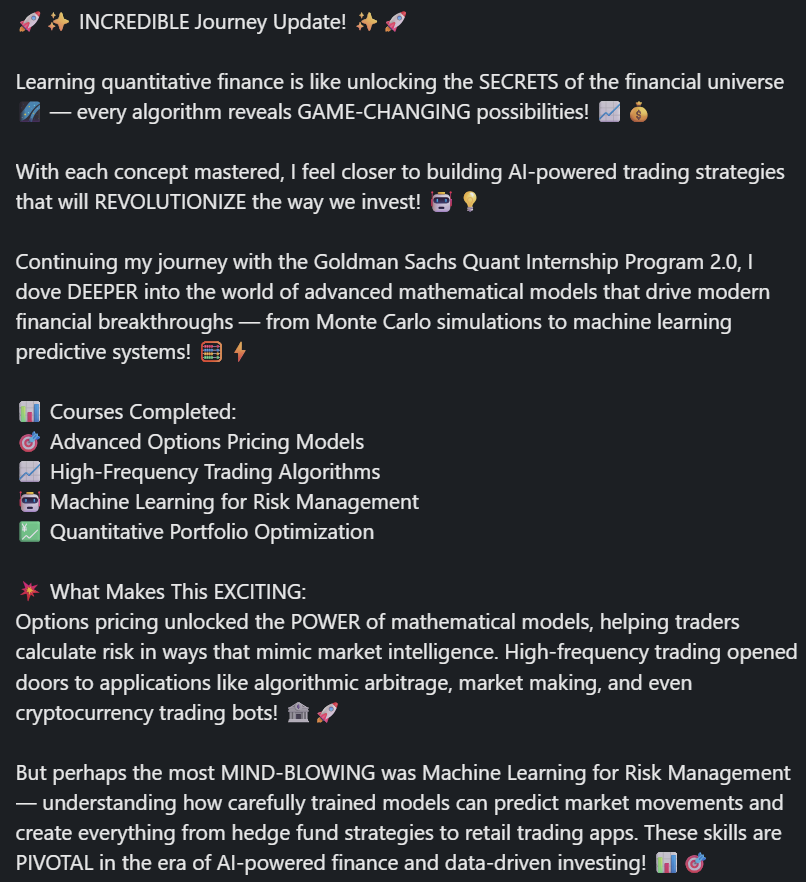
Try Luzz
Luzz is just a small & fun side project and is not yet available on the Chrome Web Store. Download the extension directly and follow the setup guide to start cleaning your LinkedIn feed today!
ZIP file • Compatible with Chrome, Edge, Brave & other Chromium browsers
Installation Guide
Extract & Prepare
Download and extract the ZIP file to a folder on your computer. Remember the location as you'll need it in the next step.
Enable Developer Mode
Open Chrome, go to chrome://extensions/, and toggle on "Developer mode" in the top-right corner.
Load Extension
Click "Load unpacked" and select the extracted Luzz folder. The extension will install and you're ready to go!
That's it! Visit LinkedIn and watch Luzz clean up your feed automatically.
Having trouble? Reach out to me! Linkedin.